A New Era of Marketing Excellence
A New Era of Marketing Excellence
Your Marketing Request Process Simplified into 4 steps
Submit an online form with a marketing job request or an event calendar request.
Automated jobs created and assigned to team members at FM Academy.
Direct contact made by marketing team via Whatsapp for confirmation and amendments required. Final approval from the Sales team.
All materials including banners, schedules, and visuals will be uploaded on Google Drive and shared to all branches via email as FM NEWS.
Schedule a specific marketing job such as product launch, marketing campaign, brochure creation, presentation, product focus content, etc.
Let us know if you organise an event. We will share the details of the event on the FM World social media platforms and on the FM World website.
Complete the job or event request form by clicking on the tabs above. Provide as much information as possible as you can including deadline, sizes etc.
Depending on job urgency, job tasks will be created for team members.
We will get in contact with you via Whatsapp to discuss any modifications and approval.
Unless instructed otherwise, relevant branches will be able to use material shared on our onedrive with schedule and times, visuals and banners.
Got Campaign Suggestions? New Marketing Ideas? Promotions?
We've made it easier than ever! Simply complete the form, and we'll instantly receive automated job tasks. Our team will handle the rest, rolling out the campaigns directly and efficiently.
2024 © FM Academy
